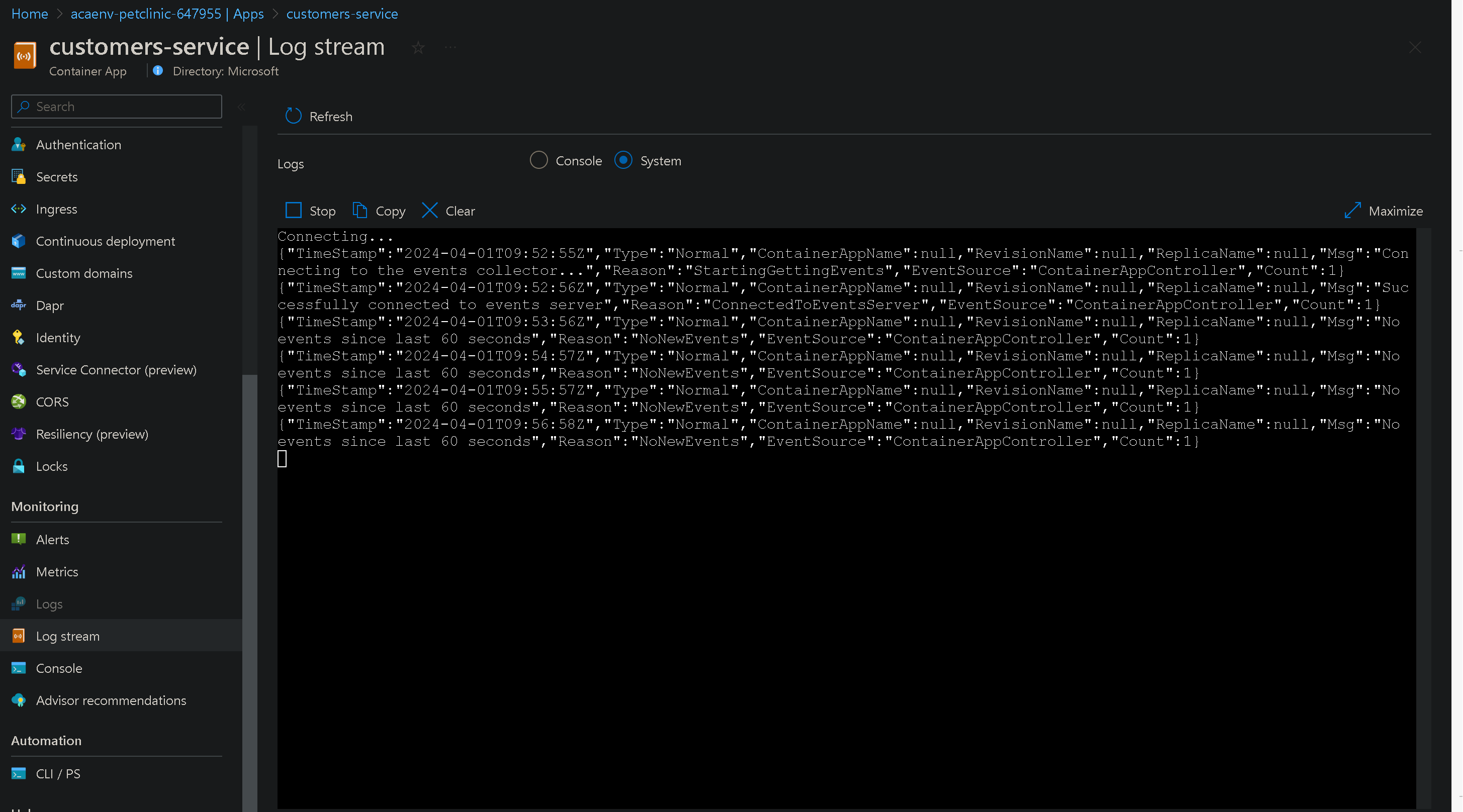Inspect your Azure Container Apps in the Azure Portal
By default the Azure Portal already gives you quite some info on the current status of the ACA instance. In this first part of this module, open the Azure Portal, navigate to one of your ACA instances and inspect what info you can find on the instance. Try and find information on:
- The ACA replica status.
- The live logs (console and system) of the
customers-service.
You can follow the below guidance to do so.
Step by step guidance
-
In your browser navigate to the Azure Portal, and to the resource group where you deployed your Azure Container Apps environment. Select the customers-service container app.
-
In the menu under
Application, selectRevisions and replicas. Check the status of replica.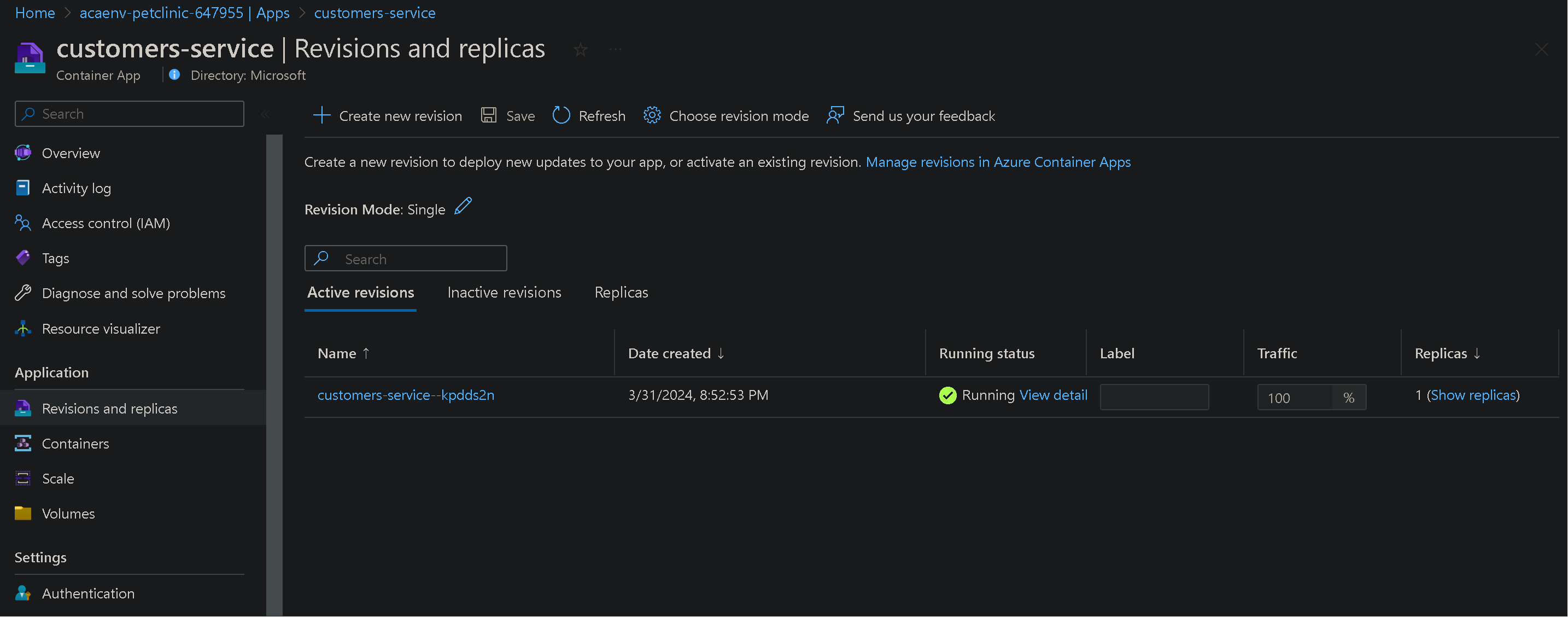
-
You can also see the live console logs. Click on Log stream under monitoring in left pane and select the
customers-servicefrom the drop down menu.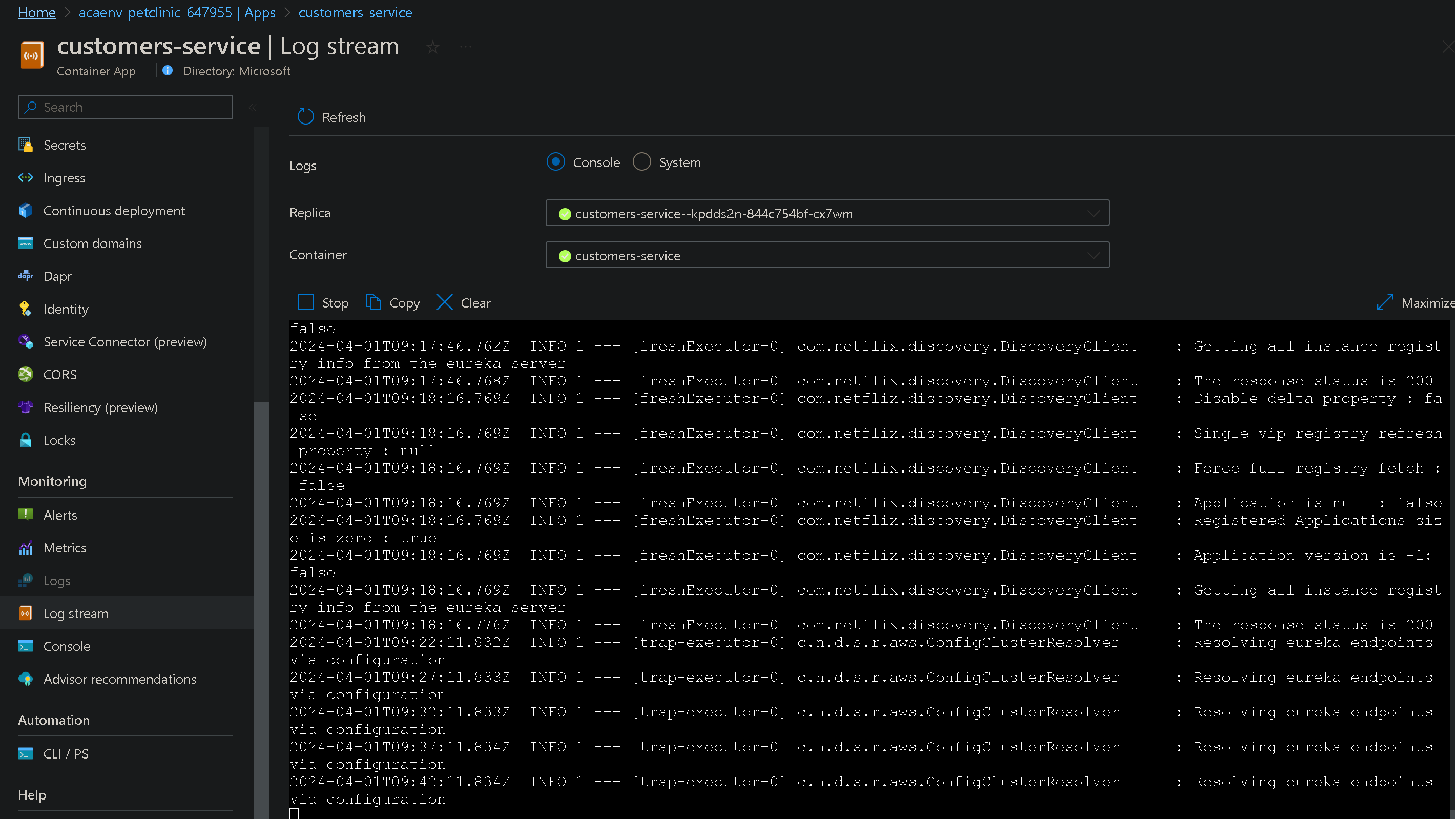
-
Click on system to see live system logs.