Lab 02: Migrate a Spring Apps microservices application to Azure Container Apps
Student manual
Lab scenario
You have established a plan for migrating the Spring Petclinic application to Azure Container Apps (ACA). It is now time to perform the actual migration of the Spring Petclinic application components.
Objectives
After you complete this lab, you will be able to:
- Create an Azure Container Apps environment
- Set up a configuration repository
- Create an Azure MySQL Database service
- Create the java components for your config and discovery server
- Deploy the microservices of the Spring Petclinic app to ACA and bind them to java components
- Test the application through the publicly available endpoint
The below image illustrates the end state you will be building in this lab.
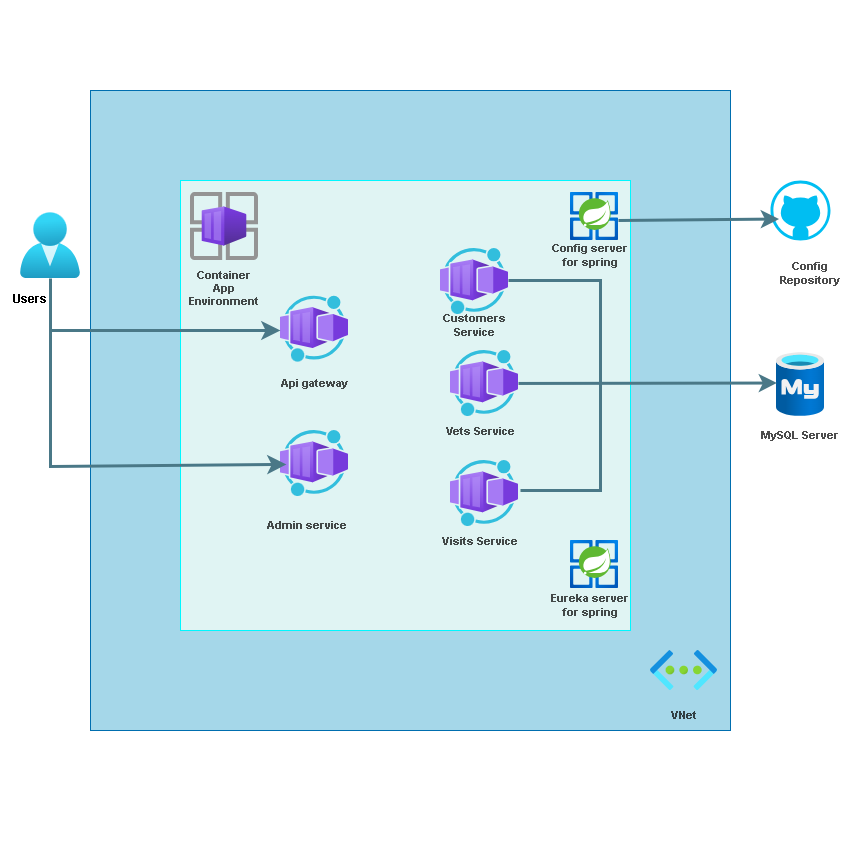
Lab Duration
- Estimated Time: 120 minutes
Instructions
During the process you’ll:
- Create an Azure Container Apps environment
- Set up a configuration repository
- Create an Azure MySQL Database service
- Create the java components for your config and discovery server
- Deploy the microservices of the Spring Petclinic app to ACA and bind them to java components
- Test the application through the publicly available endpoint
The Azure-Samples/java-microservices-aca-lab repository contains a dev container for Java development. This container contains all the needed tools for running this lab. In case you want to use this dev container you can either use a GitHub CodeSpace in case your GitHub account is enabled for Codespaces. Or you can use the Visual Studio Code Remote Containers option. You can find all steps to get this set up in the installation instructions.