Examine the application components based on the information provided in its GitHub repository
To start, you will learn about the existing Spring Petclinic application.
-
Navigate to the src folder of the GitHub repo of this lab and review the README.md file.
-
Examine the information about starting services locally without Docker, Starting services locally with docker-compose, and Starting services locally with docker-compose and Java. If time permits, consider launching the application locally using either of these methods.
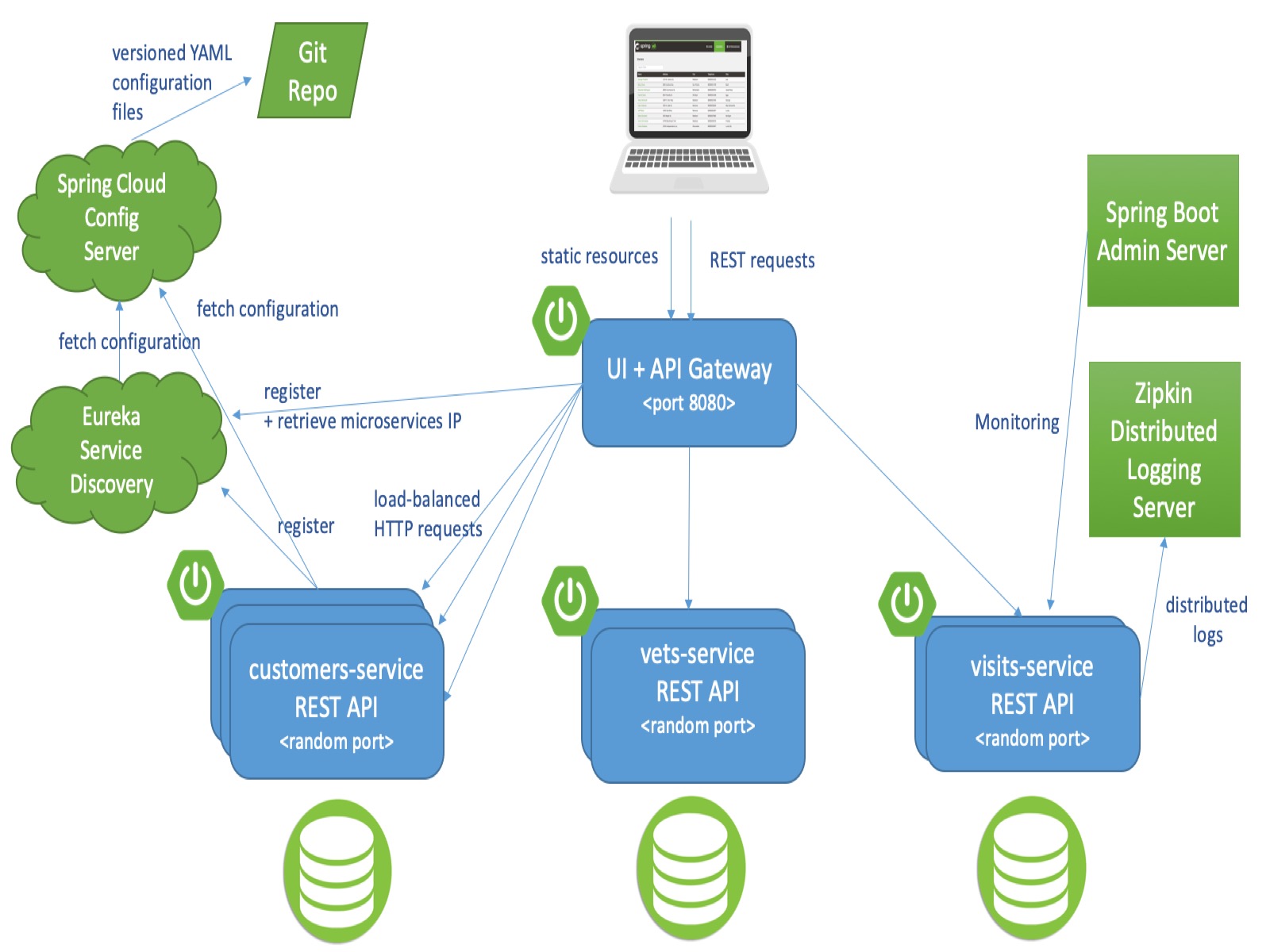
-
In the web browser displaying the GitHub repo, navigate to each folder containing the code of the individual spring-petclinic-* services and review their content. You don’t need to know their full details, but you should understand their basic structure.
-
Make sure you create a local copy of this project for you to work in during the lab. You may also want to push this local copy to a git repository you own.
Step by step guidance
-
On your lab computer, start a web browser and navigate to GitHub and sign in to your GitHub account. If you do not have a GitHub account, create one by navigating to the Join GitHub page and following the instructions provided on the Signing up for a new GitHub account page.
-
For the next install and setup steps use the guidance in the Installation instructions.