Manual GitHub Authentication
published by: Cory Fowler
Generate Token
- Open GitHub Personal Access Token in your web browser.
- Sign into your GitHub account where you forked this repository.
- Click Generate Token
- Enter a value in the Token description text box
- Select all the check boxes
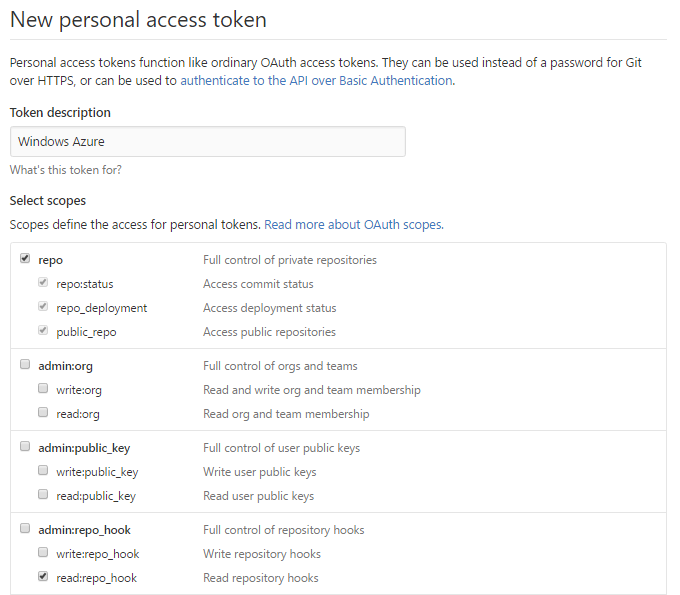
- Click Generate token
- Copy the token
Add the GitHub Token to Azure in the Azure Resource Explorer
- Open Azure Resource Browser in your web browser.
- Log in with your Azure account.
- Selected the correct Azure subscription.
- Select Read/Write mode.
- Click Edit.
- Paste the token into the token parameter.
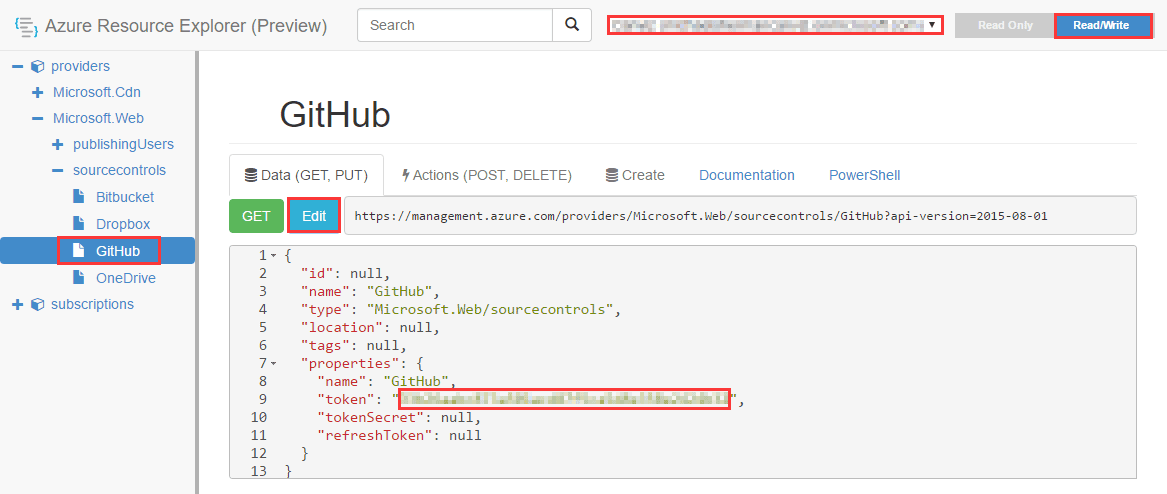
- Click PUT