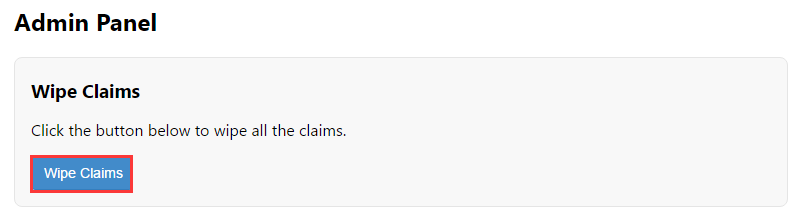Wipe All Claims
published by: Cory Fowler
As you use the demo, many claims will accumulate in the databases and in the blob storage container. To wipe the claims and reset the demo, perform the the following steps:
-
Open the Web App in a web browser and log in.
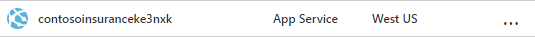
-
Click the username at the top right of the page:

-
Click Wipe Claims.