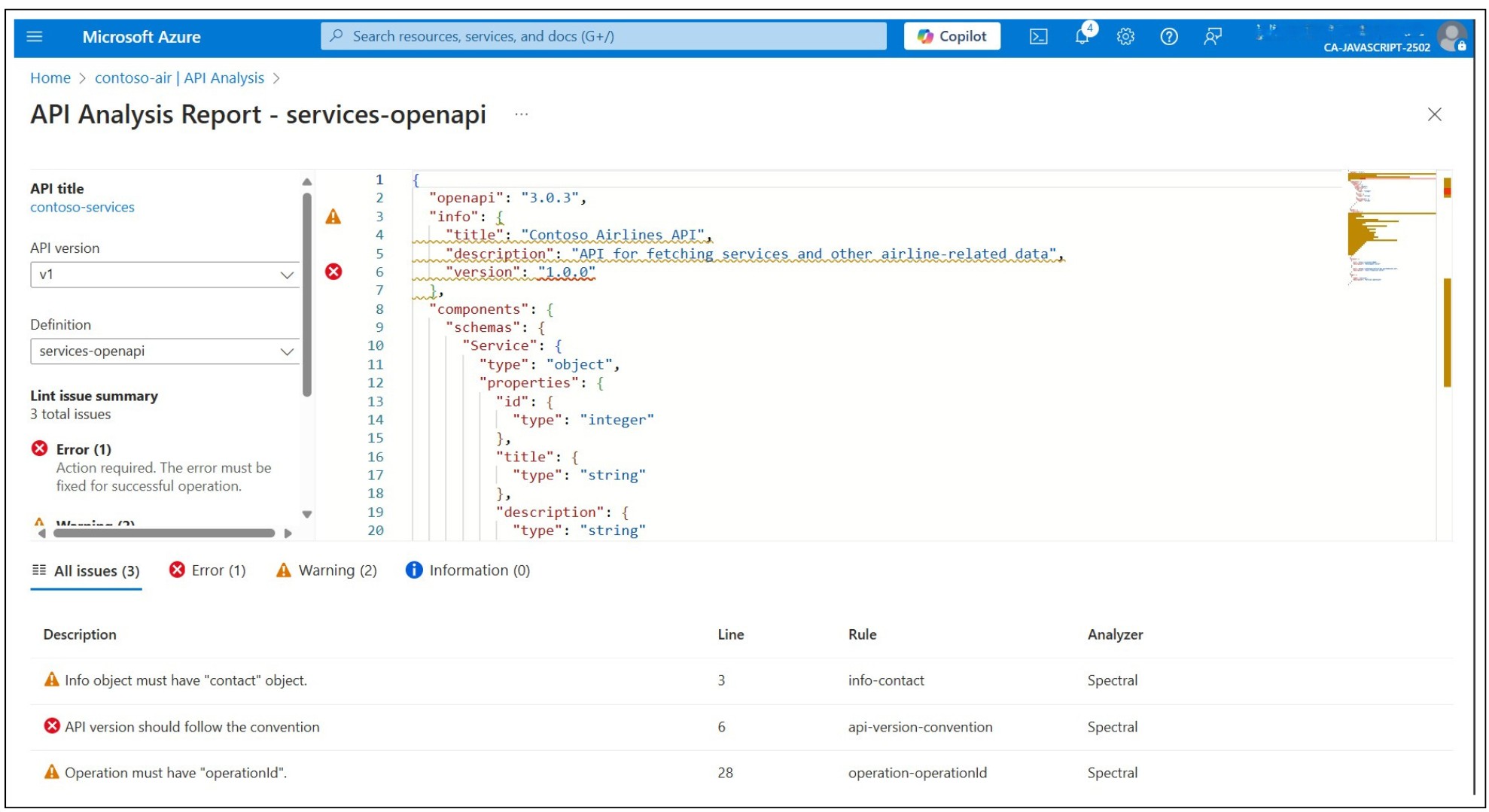API Design Conformance
API Governance is the practice of establishing and enforcing guidelines and standards for API design, development, and management. It ensures that APIs are consistent, secure, and easy to consume. API governance is essential for organizations that are building APIs to ensure that they are well-designed, secure, and easy to consume.
API Center allows your organization to shift-left API governance by enforcing API design conformance at the time of API creation. Contoso wants to adopt this approach to ensure that all APIs are created according to the organization's API design standards from the beginning, to avoid costly rework later.
Define an API Style Guide
To run shift-left API Design conformity checks in VS Code, API Center uses Spectral as the linting engine. To use this feature, you need to install the Spectral extension for VS Code. You can download it from here.
If you navigate to resources/rulesets folder, you will find a custom ruleset that extends the OpenAPI ruleset and adds a new rule. Click the oas.yaml ruleset file, to open and view in your current working directory.
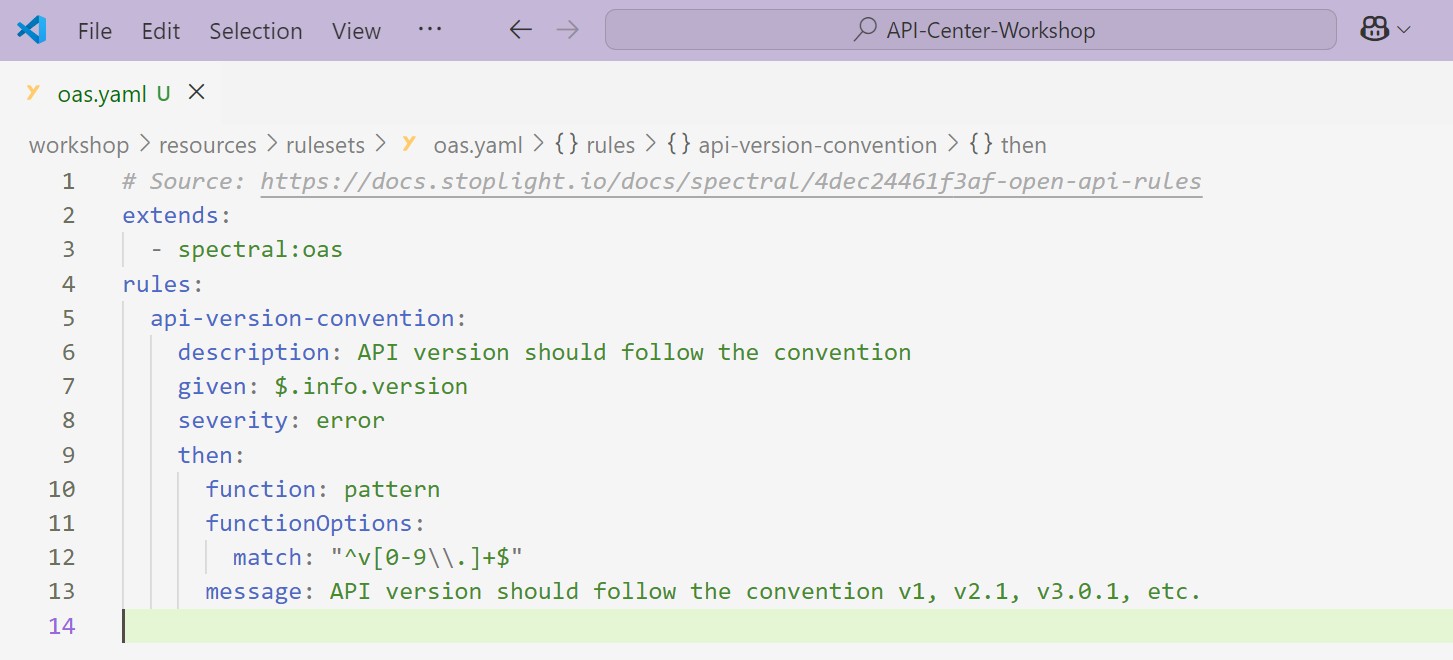
- Open the Command Pallete on VS Code (Ctrl+Shift+P) and select
Azure API Center: Set Active API Style Guideand hit Enter. - Use
Select Local Fileand navigate to theresources/rulesetsfolder and select theoas.yamlfile.
Once you've set the active API style guide, you immediately see errors in the API definition(s) that violate the rules defined in the style guide.
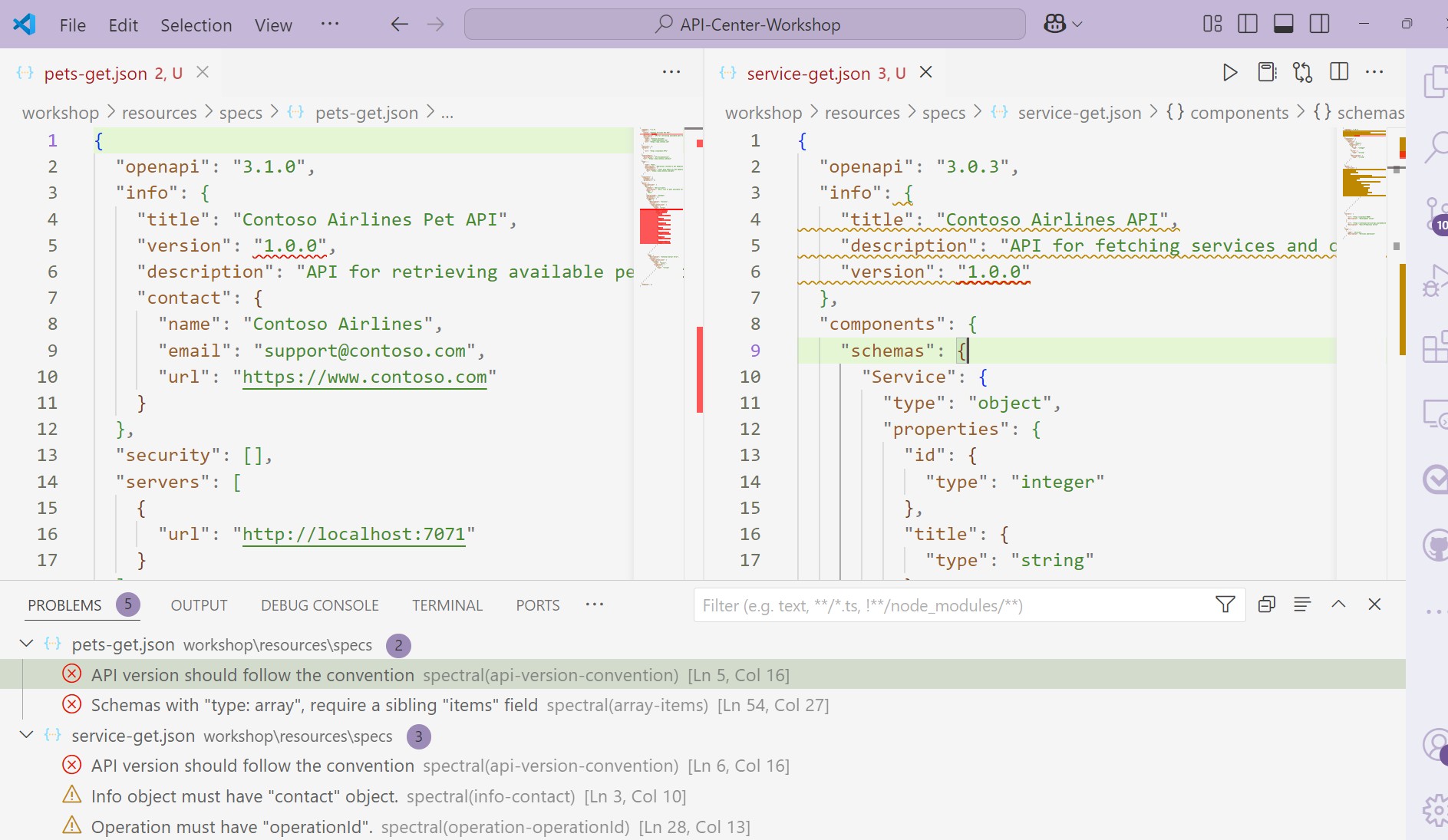
Check the errors in the API definition(s) and fix them to conform to the API style guide.
You can use GitHub Copilot to help you fix the errors faster.
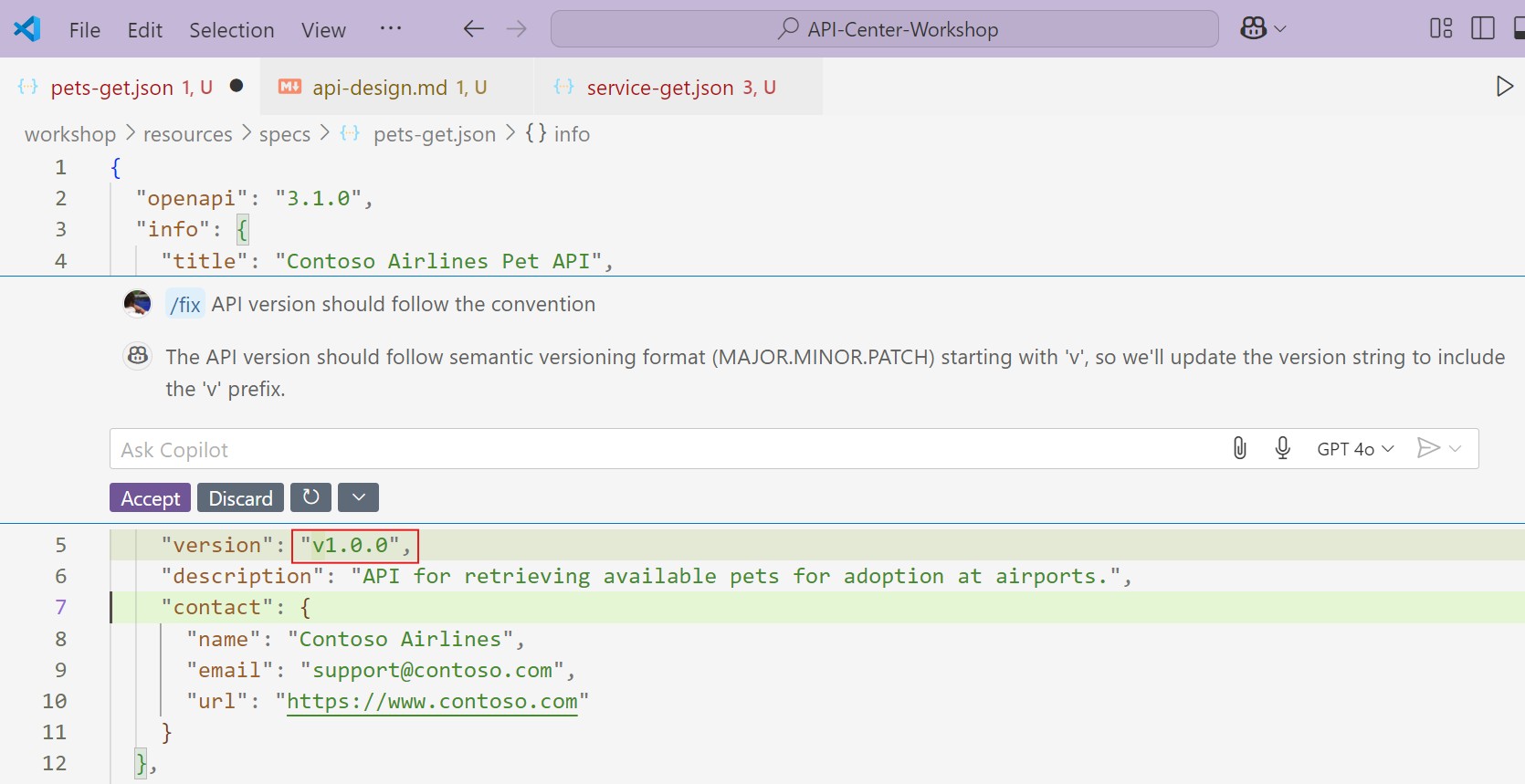
Deploy rulesets to API Center
Ensure that you are on the pre-release version of the API Center VS Code extension to customize your ruleset.
- Click on the API Center icon in the VS Code sidebar and click on
Profiles. - Expand
spectral-openapiand open theruleset.ymlfile. - Then modify the
ruleset.ymlfile to include the custom ruleset (You can copy the contents from theoas.yamlfile). - Save.
- Click on
spectral-openapiand selectDeploy Rules to API Center.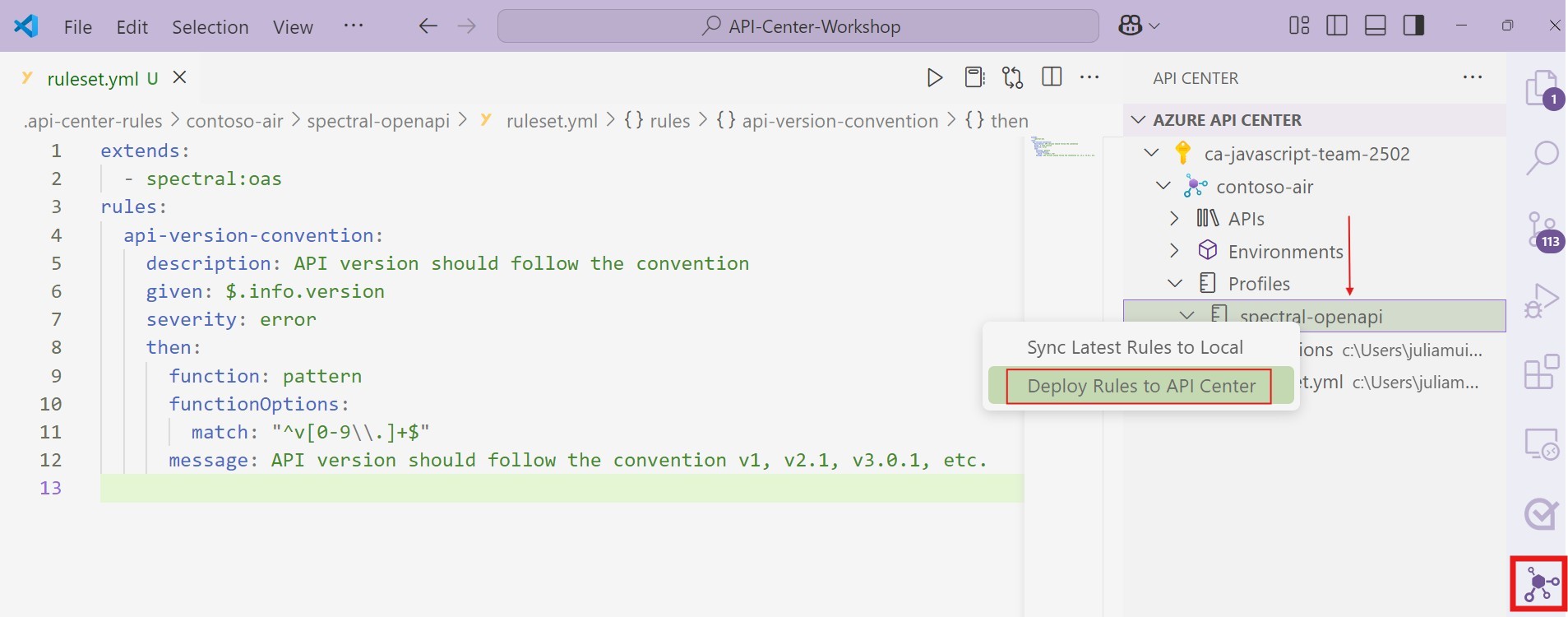
API Analysis
Once the rules are deployed, the API Center will enforce the rules defined in the custom ruleset for all APIs created in the API Center. To see the linting results, you can go on the Azure portal and view the report.